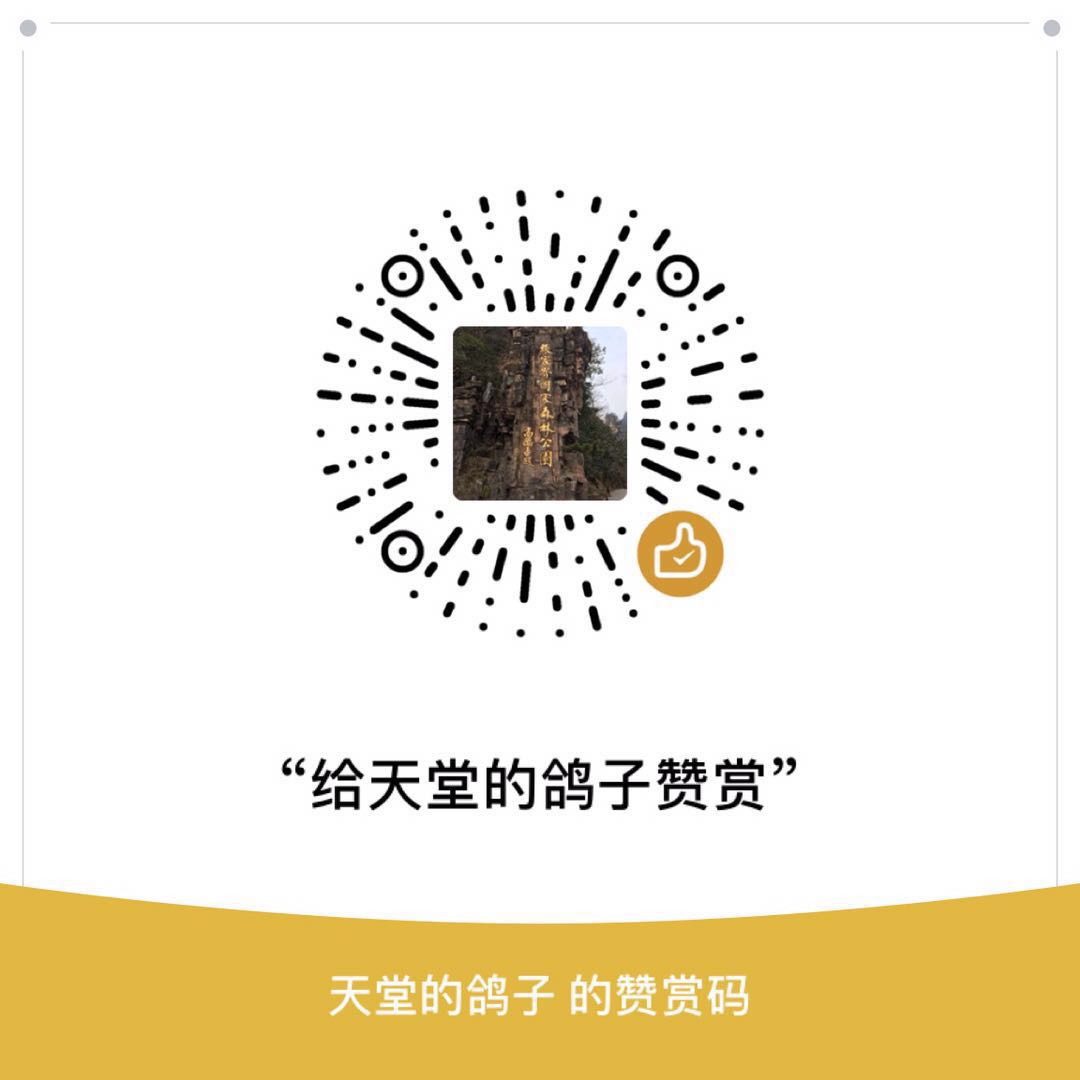【学习参考资料】:菜鸟教程-Java教程
1,Java数据结构
Java工具包提供了强大的数据结构,在Java中的数据结构主要包括以下接口和类:枚举(Enumeration),位集合(BitSet),向量(Vector),栈(Stack),字典(Dictionary),哈希表(Hashtable),属性(Properties)。
1)枚举(Enumeration):该接口定义了一种从数据结构中取回连续元素的方式。
2)位集合(BitSet):该类实现了一组可以单独设置和清除的位或标志。
3)向量(Vector):对象的元素通过索引访问,在创建时不必给对象指定大小,其大小会根据需要动态的变化。
4)栈(Stack):实现了一个后进先出的数据结构,是Vector的一个子类。
5)字典(Dictionary):是一个抽象类,定义了键映射到值的数据结构。当想要通过特定的键而不是整数索引来访问数据时,应使用Dictionary。注意:Dictionary类已经过时了,在实际开发中,你可以实现Map接口来获取键/值的存储功能。
6)哈希表(Hashtable):提供了一种在用户定义键结构的基础上来组织数据的手段。Hashtable是原始的java.util的一部分, 是一个Dictionary具体的实现 。
7)属性(Properties):继承于 Hashtable.Properties 类表示了一个持久的属性集;属性列表中每个键及其对应值都是一个字符串。
2,Java集合框架
1)集合框架设计目标
(1)必须是高性能的,基本集合(动态数组,链表,树,哈希表)的实现也必须是高效的;
(2)允许不同类型的集合,以类似的方式工作,具有高度的互操作性;
(3)对一个集合的扩展和适应必须是简单的。
2)Java集合框架图
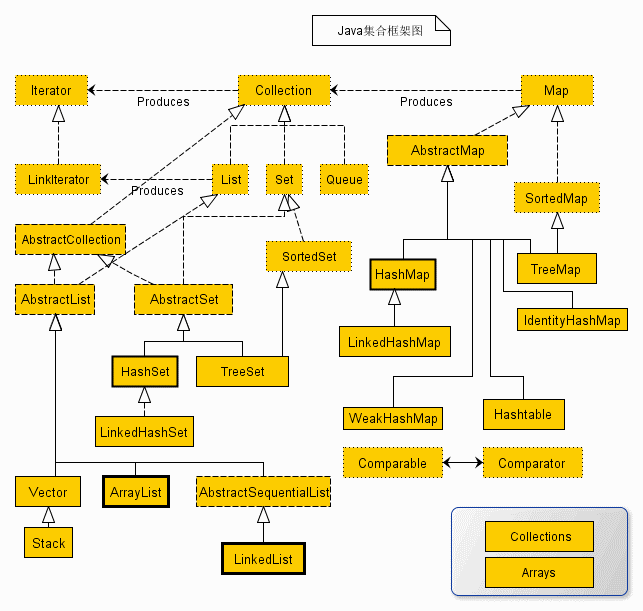
3)集合框架是一个用来代表和操纵集合的统一架构,包含如下内容:
(1)
接口:是代表集合的抽象数据类型。例:Collection,List,Set,Map等。
(2)实现(类):是集合接口的具体实现。从本质上,他们是可重复使用的数据结构,例:ArrayList,LinkedList,HashSet,HashMap。
(3)算法:是实现集合接口的对象里的方法执行的一些有用的计算,例:搜索和排序,这些算法被称为多态,因为相同的方法可以在相似的接口上有着不同的实现。
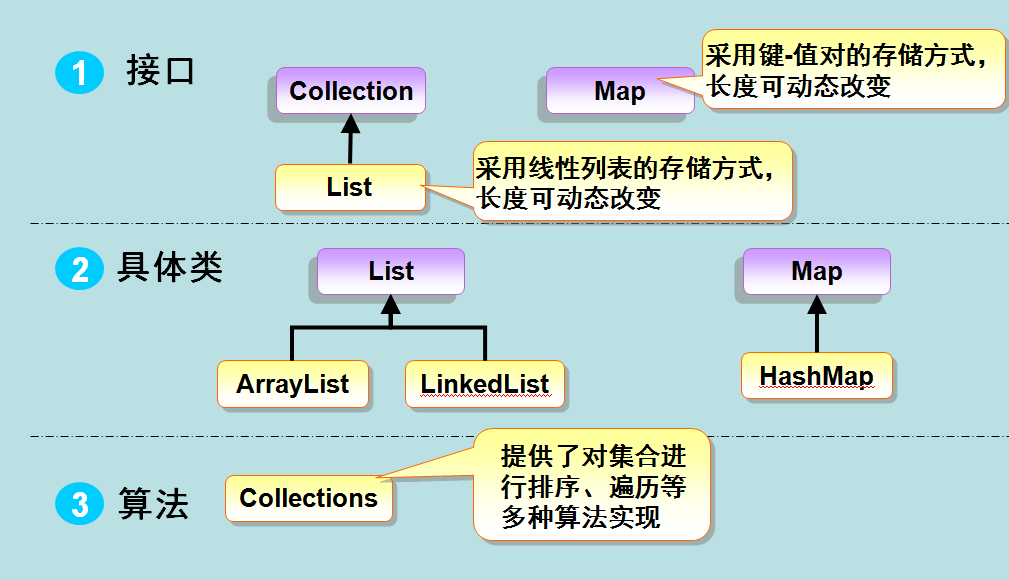
集合框架的类和接口均在java.util包中。
任何对象加入集合类后,自动转变为Object类型,所以在取出的时候,需要进行强制类型转换。
4)集合接口
Set和List的区别Set接口实例存储的是无序的,不重复的数据。List接口实例存储的是有序的,可以重复的元素。Set检索效率低下,删除和插入效率高,插入和删除不会引起元素位置改变 <实现类有HashSet,TreeSet>。List和数组类似,可以动态增长,根据实际存储的数据的长度自动增长List的长度。查找元素效率高,插入删除效率低,因为会引起其他元素位置改变 <实现类有ArrayList,LinkedList,Vector> 。
5)集合实现类(集合类):
Java提供了一套实现了Collection接口的标准集合类。6)集合算法:集合定义了三个不可改变的静态变量:
EMPTY_SET,EMPTY_LIST,EMPTY_MAP。Collection Algorithms是一个列表中的所有算法实现。7)迭代:使用
Java Iterator,通过实例列出Iterator和listIterator接口提供的所有方法。ArrayListDemo.java
1
2
3
4
5
6
7
8
9
10
11
12
13
14
15
16
17
18
19
20
21
22
23
24
25
26
27
28
29
30public class ArrayListDemo {
public static void main(String[] args) {
List<String> list = new ArrayList<String>();
list.add("Hello");
list.add("World");
list.add("Maven");
list.add("Demo");
// 遍历1:使用foreach遍历List
System.out.println("使用foreach遍历List:");
for (String str: list) {
System.out.print(str + " ");
}
// 遍历2:把链表变为数组相关的内容进行遍历List
String[] strArray = new String[list.size()];
list.toArray(strArray);
System.out.println("\n把链表变为数组相关的内容进行遍历List:");
for (int i = 0; i < strArray.length; i++) {
System.out.print(strArray[i] + " ");
}
// 遍历3:使用迭代器进行相关遍历List
Iterator<String> iterator = list.iterator();
System.out.println("\n使用迭代器进行相关遍历List:");
while (iterator.hasNext()) {
System.out.print(iterator.next() + " ");
}
}
}MapDemo.java
1
2
3
4
5
6
7
8
9
10
11
12
13
14
15
16
17
18
19
20
21
22
23
24
25
26
27
28
29
30
31
32
33
34
35public class MapDemo {
public static void main(String[] args) {
Map<String, String> map = new HashMap<String, String>();
map.put("key1", "value1");
map.put("key2", "value2");
map.put("key3", "value3");
// 遍历1:通过Map.KeySet遍历
System.out.println("通过Map.KeySet遍历key与value:");
for (String key: map.keySet()) {
System.out.println("key=" + key + ", value=" + map.get(key));
}
// 遍历2:通过Map.entrySet使用iterator遍历
System.out.println("通过Map.entrySet使用iterator遍历key和value:");
Iterator<Map.Entry<String, String>> iterator = map.entrySet().iterator();
while (iterator.hasNext()) {
Map.Entry<String, String> entry = iterator.next();
System.out.println("key=" + entry.getKey() + ", value=" + entry.getValue());
}
// 遍历3:推荐,通过Map.entrySet遍历
System.out.println("通过Map.entrySet遍历key和value:");
for (Map.Entry<String, String> entry:
map.entrySet()) {
System.out.println("key=" + entry.getKey() + ", value=" + entry.getValue());
}
// 遍历4:通过Map.values()遍历
System.out.println("通过Map.values()遍历所有的value,但不能遍历key:");
for (String val: map.values()) {
System.out.println("value=" + val);
}
}
}
8)比较器:使用 Java Comparator,通过实例列出Comparator接口提供的所有方法。
3,Java泛型
1)Java泛型(generics) 是JDK5中引入的一个新特性,提供了编译时类型安全检测机制,该机制允许程序员在编译时检测到非法的类型。泛型的本质是参数化类型,即:所操作的数据类型被指定为一个参数。
2)定义泛型方法的规则
- 所有泛型方法声明都有一个类型参数声明部分(由尖括号分隔),该类型参数声明部分在方法返回类型之前(在下面例子中的
<E>)。- 每一个类型参数声明部分包含一个或多个类型参数,参数间用逗号隔开。一个泛型参数,也被称为一个
类型变量,是用于指定一个泛型类型名称的标识符。- 类型参数能被用来声明返回值类型,并且能作为泛型方法得到的实际参数类型的占位符。
- 泛型方法体的声明和其他方法一样。注意类型参数只能代表引用型类型,不能是原始类型(如
int,double,char的等)。
1 | /** |
3)有界的类型参数:限制那些被允许传递到一个类型参数的类型种类范围。声明首先要列出类型参数的名称,后跟 extends 关键字,最后紧跟它的上界。
1 | /** |
4)泛型类:在类名后面添加类型参数声明部分。泛型类的类型参数声明部分也包含一个或多个类型参数,参数间用逗号隔开。一个泛型参数,也被称为一个类型变量,是用于指定一个泛型类型名称的标识符。因为他们接受一个或多个参数,这些类被称为参数化的类或参数化的类型。
1 | /** |
5)类型通配符:一般使用?代替具体的类型参数。
(1)类型通配符上限通过形如
List来定义,如此定义就是通配符泛型值接受Number及其下层子类类型;
(2)类型通配符下限通过形如List<? super Number>来定义,表示类型只能接受Number及其三层父类类型。
1 | /** |
4,Java序列化
1)Java序列化:Java提供了一种对象序列化的机制,该机制中,一个对象可以表示为一个字节序列,该字节序列包括该对象的数据,有关对象的类型的信息和存储在对象中数据的类型。
(1)序列化一个对象,并将它发送到输出流。
(2)从流中取出下一个对象,并将对象反序列化。
2)完整demo实例:
Employee.java
1
2
3
4
5
6
7
8
9
10
11
12
13
14
15
16
17
18
19package runoob;
import java.io.*;
/**
* Employee类实现Serializable接口
* @author 张伯成
* @date 2019/3/7 12:30
*/
public class Employee implements Serializable {
public String name;
public String address;
public transient int SSN;
public int number;
public void mailCheck() {
System.out.println("Mailing a check to " + name + " " + address);
}
}SerializeDemo.java
1 | /** |
- DeserializeDemo.java
1 | /** |