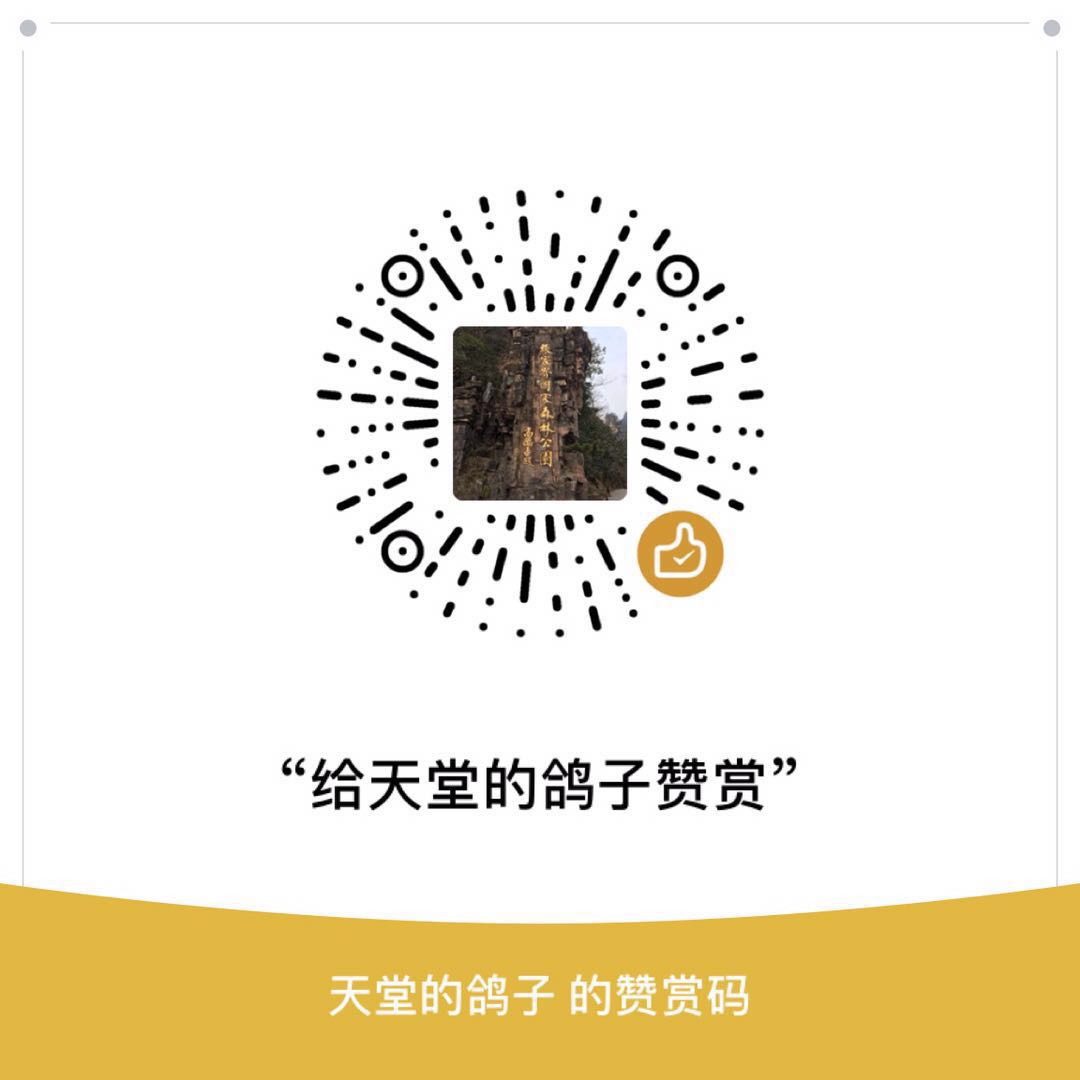本系列为《编写高质量代码-改善Python程序的91个建议》的读书笔记。
温馨提醒:在阅读本书之前,强烈建议先仔细阅读:PEP规范,增强代码的可阅读性,配合优雅的pycharm编辑器(开启pep8检查)写出规范代码,是Python入门的第一步。
本书主要内容
1)容易被忽视的重要概念和常识,如代码的布局和编写函数的原则等;
2)编写Python程序管用的方法,如利用assert语句去发现问题,使用enumerate()获取序列迭代的索引和值等;
3)语法中的关键条款,如有节制地使用from…import语句,异常处理的几点基本原则等;
4)常见库的使用,如按需选择sort()或者sorted(),使用Queue使多线程更安全等;
5)Python设计模式的使用,如用发布订阅模式实现松耦合,用状态模式美化代码等;
6)Python内部机制,如名字查找机制,描述符机制等;
7)开发工具的使用,如pip等各种开发工具的使用,各种代码测试用具的使用等;
8)Python代码的性能分析,优化的原则,工具,技巧,以及常见性能问题的解决等。
建议1:理解Pythonic概念
1)Pythonic的定义:充分体现Python自身特色的代码风格。
The Zen of Python(Python之禅)
1 | import this |
- 快速排序
1 | def sort_quick(array): |
2)代码风格
- 交换两个变量的值,
packaging/unpackaging机制
1 | x = 2 |
- 容器遍历
1 | for index, item in enumerate(items): |
- 列表逆序
1 | list_a = [1, 2, 3, 4, 5] |
- 标准库
1 | # 字符串格式化 |
注解:%是非常影响可读性的,因为数量多了之后,很难清除哪一个占位符对应哪一个实参。
str.format():Python最为推荐达到字符串格式化方法。
1 | # 字符串格式化, 替代% |
3)Python的包和模块结构
(1) 包和模块的命名采用小写,单数形式且短小;
(2)包通常作为命名空间,如只包含空的__init__.py文件。
建议2:编写pythonic代码
1)要避免劣化代码
(1)避免只用大小写来区分不同的对象;
(2)避免使用容易引起混淆的名称;
(3)不要害怕过长的变量名。
- 实例1(函数名称,变量名意义均不明)
1 | def funA(list_items, num): |
- 实例2(推荐)
1 | def find_num(list_search, num): |
2)pep8检测工具
1 | C:\>pip install -U pep8 |
3)深入认识Python有助于编写Pythonic代码
- 掌握
Python提供的所有特性,包括语言特性和库特性;- 跟进学习
Python的最新版本提供的新特性,掌握其变化趋势;- 深入学习公认比较
Pythonic的代码,例如Flask、gevent、requests等。
建议3:理解python与C语言的不同之处
1)“缩进” 与 “{}“Python中使用严格的代码缩进方式分隔代码块,应养成良好的习惯,统一缩进风格,不要混用Tab键和空格。
2)' 与 "
在C语言中,二者有严格的区分,但是在Python中,区别较小。
1 | Python 2.7.10 (default, Jul 15 2017, 17:16:57) |
3)三元操作符 ?:
1 | x = 0 |
4)switch...case
1 | n = raw_input("please input a number:") |
- 用跳转也可以实现:
1 | def func(): |
建议4:在代码中适当添加注释
Python有3种形式的代码注释:块注释,行注释,文档注释(docstring)。
(1)使用块或者行注释的时候仅注释复杂的操作,算法,难以理解的技巧或者不够一目了然的代码;
(2)注释和代码隔开一定的距离;
(3)给外部可访问的函数和方法添加文档注释(docstring)(""" """);
(4)推荐文件头部包含copyright申明,模块描述等。
1 | """ |
建议5:通过适当添加空行使代码布局更为优雅,合理
Python代码布局应当遵循以下基本规则:
1)在一组代码表达完一个完整的思路之后,应该用空白行进行间隔;
- 反例(多余空行)
1 | if guess == number: |
2)尽量保持上下文语义的易理解性(如调用函数写在被调用函数之上);
1 | def A(): |
3)避免过长的代码行,每行最好不要超过80个字符,超过的部分可以用圆括号、方括号、花括号等进行连接,并保存行连接的元素垂直对齐;
1 | x = ('This is a verey long string.' |
4)不要为了保持水平对齐而使用多余的空格,同时也不要在一行有多个命令;
- 反例(多余的空格)
1 | x = 5 |
- 反例(一行中多个命令)
1 | X = 1; Y = 2; |
5)空格的使用要能在需要强调的时候警示读者:
(1)二元运算符、比较、布尔运算的左右两边应该有空格;
1 | x == 1 |
(2)逗号和分号前不要使用空格;
- 推荐
1 | if x == 4: |
- 反例(不推荐)
1 | if x == 4 : |
(3)函数名和左右括号之间,序列索引操作时序列名和[ ]之间不要空格,函数默认参数两侧不需要空格;
1 | def sort_quick(array, if_print=0): |
(4)强调前面的操作符的时候使用空格。
1 | -2 - 5 |
建议6:编写函数的4个原则
函数 能够带来最大化的代码重用和最小化的代码冗余,不仅可以提高程序的健壮性,还可以增强可读性,减少维护成本。
1)函数设计尽量短小,嵌套层次不宜过深(最好控制在3层以内);
2)函数声明应该做到合理,简单,易于使用;
3)函数参数设计应该考虑向下兼容;
4)一个函数只做一件事,尽量保证函数语句粒度的一致性。
建议7:将常量集中到一个文件
Python使用常量:
通过命名风格来提醒使用者该变量代表的意义为常量,如常量名所有字母大写,用下画线连接各个单词;
通过自定义的类实现常量功能。
- 示例:
const.py
1 | #!/usr/bin/env python |
- 调用实例
1 | import const |
- 上述调用会报错,因为代码中的常量一旦生成便不可更改
1 | Traceback (most recent call last): |